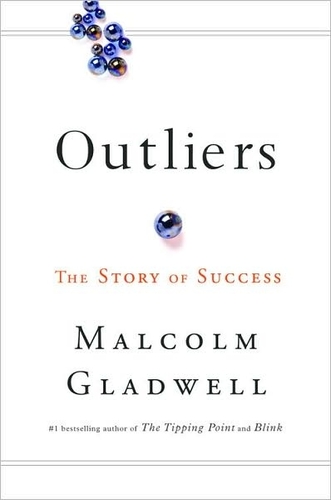When I first sat down and began working on this site, my intention was to pay homage to the Urban Hustler, the part of the black community that produced the Mike Barber’s,Kwame Jacksons , Diddy’s, and Swisha House’s of the world with a site that revealed the who, what, why, and how behind the hustle. When I use the word hustle, there are a few standouts that come to mind. The producers of these sites are real life examples that walk the talk and give great advice to the rest of us in the process. If you havent heard of these sites or their creators, Im sure you will very soon.

Dedicated to the aspiring mogul, maker, and doer of things, 21st Century Hustle provides us like minded individuals with a community to exchange ideas, hear from those of us who have made it to “street level success” (financial independence attained by hand producing, self-hustling, and urban-marketing ones own products or services). One of the things I love about this site is they give you a daily dose of motivational quotes with well placed images to match (one of my favorite quotes found on the site is from Will Smith – “I will not be outworked PERIOD.”)
Success seems to be connected with action. Successful men keep moving. They make mistakes, but they don’t quit. -Conrad Hilton
I have featured this site several times recently in my Daily Kick in the Ass posts on Twitter, because these “Go-Getters” do just that on the daily.

Dezmon Landers has done an outstanding job with Startup Hustle, a site dedicated to the art of the business startup. What caught me about this site was his pure practicality with posts like Patience Is A Virtue But Impatience Pays The Bills…, and the way he easily breaks down complex concepts (like Angel Funding, or Pay Per Lead Affiliate Marketing…I didnt know what the hell any of this was prior to stumbling across SH!)
…the next time someone tells you to “Slow Down”, look at them and evaluate where they’re coming from. Do they have your best interest in mind, or is your pace just faster than theirs?
If you find out the latter, keep it moving and be successful!
Educated and street smart, Dezmon is the true embodiment of a corporate hustler.
 Two words: College swagger. For those people still fumbling around trying to figure out the “ebay thing”, Michael Booker has been “finding electronics (laptops, cell phones, accesories, etc) that are either partly damaged or all out broken and selling them online.” If every college kid was as resourceful and net savvy as Mike (ahem, excuse me, Mr. Booker), parents would have no worries! With his clean and intelligent writing style, and great advice (as well as “What Im Up To” posts that you will actually want to read) you will forget that TGT (Time Greater than Money) is the brainchild of a 22 year old (some stuff I read and Im still like “Where does he learn all this?!”)
Two words: College swagger. For those people still fumbling around trying to figure out the “ebay thing”, Michael Booker has been “finding electronics (laptops, cell phones, accesories, etc) that are either partly damaged or all out broken and selling them online.” If every college kid was as resourceful and net savvy as Mike (ahem, excuse me, Mr. Booker), parents would have no worries! With his clean and intelligent writing style, and great advice (as well as “What Im Up To” posts that you will actually want to read) you will forget that TGT (Time Greater than Money) is the brainchild of a 22 year old (some stuff I read and Im still like “Where does he learn all this?!”)

Mind of a Hustler caught my eye with his post titled Start that $20 Hustle and make a million dollars. I also like his down to Earth money making ideas (becoming a tow yard broker, genious!) that just go to show you that with the right perspective, you can really increase your income. The downside of this site is the author has been MIA since January, but I will give him a pass, since apparently he has been in the process of opening a bar/restaurant.

OK, This site isnt so much a how-to (but it seems thats gonna be the direction LeGo is going in) as it is a motivational site. Alot of the time, those of us in less than magnificent living conditions find it hard to envision life beyond poverty, but doing so is essential to your success (thats why your homework for Success Model Part 1 was to collect images of your future success, remember??). Hustle Strategy gives us good, clean design, well written rants, and some aspirations to work with…




I had heard about the guy on Craigslist trying to hustle a paper clip. His goal was to trade up to a house. The idea was to see if he could start with a paper clip and trade with enough people, until he ended up with a house. This is a crazy hustle that he was actually able to pull off. If you hustle with a strategy there is not much you can’t do…- LeGo, Creator of Hustle Strategy
With these top shelf sites, there is no excuse for you to not put your hustle into overdrive. Check out these sites, let me know what you all think, and go get your hustle on!





 Step 2: Now, you should see the SmartArt Graphic on your clipboard. On the Home tab, in the Clipboard group, click the arrow under Paste, and then click Paste Special.
Step 2: Now, you should see the SmartArt Graphic on your clipboard. On the Home tab, in the Clipboard group, click the arrow under Paste, and then click Paste Special.