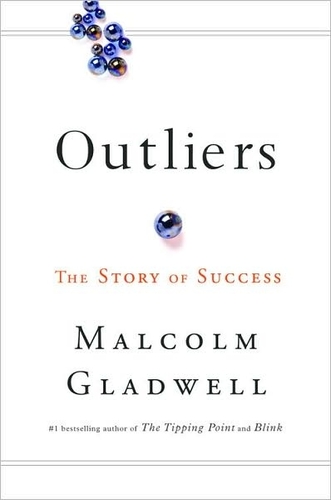by Arthur Pledger
With so many things vying for your attention online, its hard to stay focused on getting meaningful work done (especially if you have ADD like me!) Its very easy to get started on one thing, check your email, respond to some messages, click on a few links, read a few blogs, and then realize that two hours have gone by and you havent made any progress whatsoever. One of the ways I stay productive online is the use of To Do Lists. By keeping a running list, youre able to quickly identify what you should be doing and keep track of the appropriate actions that’ll help you finish projects. Here are four great tools to get you started:
Todoist.com

Todoist is perhaps the best task management tool on the web, offering plugins for both Firefox and Gmail, Mac compatible widgets, all essential net-phone synchronization, and the ability to edit and reprioritize tasks.
What I like about Todoist
- Its simple to use
- With a Premium subscription (only $3/month), you can have access to reminders sent to your cellphone or sent to you via twitter!
- Todoist operates according to a philosophy that encapsules the mindset of a “to-do ist”:
The Zen of Todoist
Now is better than later.
Later is better than never.
Organized is better than messy.
Big things are composed by smaller things.
Smaller things are done by action.
Think like a person of action.
Act like a person of thought.
The beginning is half of every action.
The longest journey starts with the first step.
Everything should be made as simple as possible.
But not simpler.
Celebrate any progress.
Don’t wait to get perfect.
Deadlines and stress are a part of life.
With so many features, a clear vision, and an evolutionary approach to developing their site, theres little to not like about Todoist. I definitely reccomend that you try it out!
Remember the Milk

A million registered users can’t be wrong! With RTM, you are able to receive task reminders via email, instant messenger, and SMS. RTM also syncs up with your Google Calendar and adds a small task icon to the top of each day: From your calendar, you are able to check your tasks, check off tasks that you have already completed, and you pretty much get all the task management capabilities that you would on the RTM site itself. There are so many services and third-party applications associated with RTM, that no matter what browser, mobile device, or platform you use, you will be able to quickly and easily manage all your to-dos.
Things I like about Remember the Milk
- You can use it offline! When registering, you are given the option of adding an icon to your desktop, or by clicking the button on the menu at the top of the page, RTM syncs all your tasks and makes all the features of the site available offline! That means you are still able to be productive regardless of if you’re able to steal your neighbors wi-fi!
- RTM offers all the task management tools that you’d need to make sure youre able to get tasks finished according to priority and before their due dates
- iPhone applications software is available for download either through iTunes, or the Remember The Milk website, so you are able to add and manage your tasks from your phone!
Things I don’t like about Remember The Milk
- Customization: users lack the ability to customize the task category tabs, so that they could label specific projects rather than have them clumped under the “work” or “personal” tabs
RTM is the one and only site that I have used since starting this post, and I am more pleased every day by its functionality, and Im sure you will be to. Give it a try, click here!
The Online CEO

The Online CEO is not only a to do list, but a way to “keep score” of whether or not the tasks you are busying yourself with actually matter. The Online CEO is an offshoot of David Seah’s The Printable CEO, a fun to use resource that allows you to create and print off project level task tracking, goal setting specifically for small business owners and a great task progress tracker.
Things I like about The Online CEO
- Prioritization: Youre very easily able to see what you should be working on over what you would like to be working on
- Printable Resources: The Online CEO is an offspring of The Printable CEO, a site whose tools were designed specifically to be used offline.
Things I dont like about The Online CEO
- Minimalism: Again, this is a great resource to use if all you need is a prioritized list, but as far as complete task management, this site falls short
- I would like to be able to customize the priority list on my own
I would recommend this tool only in conjunction with tools from its parent site, located here
Tadalist.com
![]()
Ta-da List is a really easy to use list maker. No bells and whistles, no alerts or flags on past due tasks, no due dates period. If all you need is an online checklist, be it for an upcoming trip of for tasks to finish today, then Ta-da List is your spot.
Things I like about Ta-da List
- Simplicity. The site has a bare minimum layout, meaning there’s nothing that’ll activate your Attention Deficit Disorder!
- If you’re accessing this site using your iPhone, this site is easy to load. Then again, what site isnt easy to load on an iPhone or Blackberry.
Things I don’t like about Ta-da List
- This site is good for creating lists without the clutter, but as far as task management goes, there is none. No function that allows you to set deadlines or prioritize tasks, or do anything else aside from creating create a list.
- You gotta be logged on to access your list. Without access to the web, you will be printing your list off at the public library.
Regardless of your tastes, one of these sites should suit your task management style and need. Whichever tool appeals to you most, use it! The point here is to Git-R-Dun!
Do you have another task management website that you use? Start or join the conversation below!